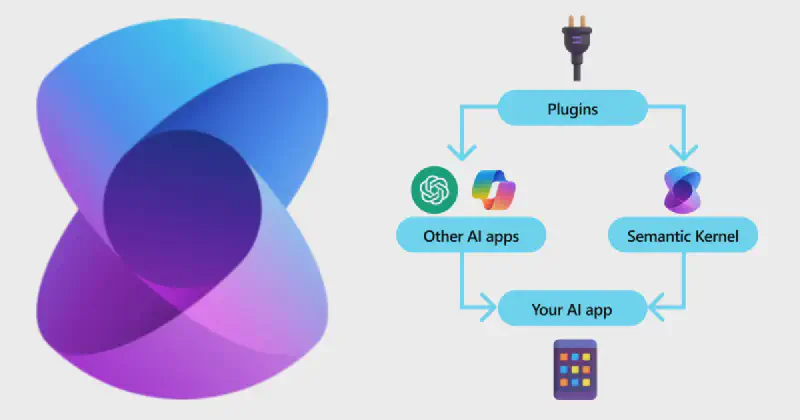🔍 What Are Plugins in Semantic Kernel?
Semantic Kernel plugins are classes that expose one or more methods (functions) that Large Language Models (LLMs) like GPT-4 can call when processing user prompts. These functions are designed to:
- Perform specific business logic
- Interact with your app’s data or services
- Execute commands in a controlled and modular way
Plugins are tagged with [KernelFunction] and [Description] attributes, making them discoverable and explainable to the LLM.
🚀 Why Should You Use Semantic Kernel Plugins?
Semantic Kernel plugins help you build modular, secure, and reusable components that can be invoked dynamically by LLMs based on user input.
✅ Benefits of Using Plugins
- Modularity: Cleanly separate logic for easy reuse
- Security: Control exactly which actions the LLM can perform
- Discoverability: Enable function calling with semantic understanding
- Flexibility: Use in agents, planners, chat apps, copilots, etc.
This makes them perfect for AI copilots, automation bots, and intelligent workflows.
🛠️ Step-by-Step Plugin Implementation in C#
Step 1: Define a Plugin Class
|
|
Step 2: Register the Plugin with the Kernel
|
|
Step 3: Invoke the Plugin via Prompt
|
|
The LLM recognizes the intent behind the question and uses the get_time plugin function automatically.
💡 Real-World Examples of Semantic Kernel Plugins
📬 Email Sender Plugin
|
|
📆 Calendar Plugin
|
|
These plugins empower the LLM to respond to prompts like:
- “Send an update email to Sarah about the project status.”
- “Schedule a 3 PM team sync on Friday.”
🔐 Best Practices for Plugin Design
- 🧩 One function = one responsibility
- 📝 Add clear
[Description]for each function - 🚫 Avoid exposing unsafe or sensitive logic
- 🧪 Keep plugins unit-testable
- 🧠 Prefer small, composable functions over large ones
🧠 Final Thoughts
If you’re developing AI-powered apps using Microsoft Semantic Kernel, plugins are your interface between GPT and the real world. Whether you want to automate calendars, fetch data, send messages, or control devices — plugins provide the control and structure needed for safe and scalable AI workflows.