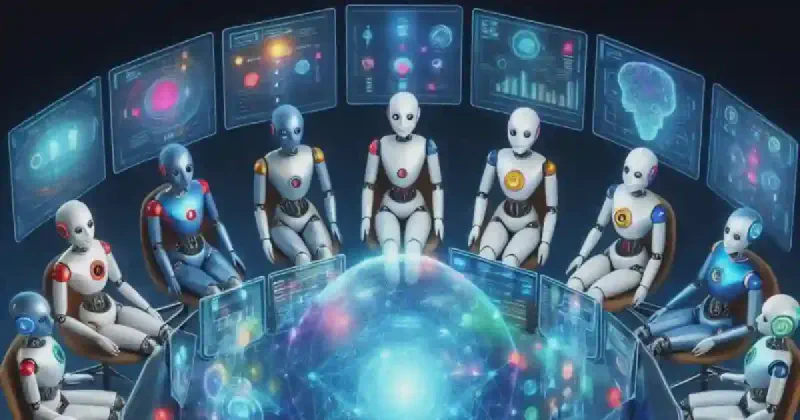🔍 What is the Semantic Kernel Agentic Framework?
Microsoft’s Semantic Kernel is an open-source SDK designed to simplify integrating AI into your applications. The Agentic Framework within Semantic Kernel helps you build intelligent, task-driven agents that:
- Autonomously plan and execute tasks
- Use plugins (functionality modules)
- Interact via AI services (like OpenAI or Azure OpenAI)
- Maintain conversation context
The agents are powered by LLMs and enriched through planning, memory, function calling, and more.
🛠️ Prerequisites
To get started, ensure you have:
- .NET 8 SDK
- Visual Studio Code or Visual Studio
- OpenAI or Azure OpenAI API keys
- Basic knowledge of C#
Install the core Semantic Kernel SDK:
|
|
🧱 Architecture Overview
At its core, an AI agent in Semantic Kernel involves:
- Kernel – The runtime for all services and plugins.
- Plugins – Reusable sets of functions exposed to the LLM.
- Agent – A class implementing
IAgent, capable of interacting viaReceiveAsync. - Planner (Optional) – For complex, multi-step goals.
- Chat Completion – Connects to an LLM (e.g., GPT-4).
🚀 Step-by-Step: Building an Agent
1. 🔌 Define a Plugin
|
|
2. 🧠 Set Up the Kernel
|
|
3. 🤖 Create a Custom Agent
|
|
4. 🚪 Run the Agent
|
|
🧠 What Just Happened?
- You registered a plugin (
WeatherPlugin) with a function the model can call. - Created an Agent class (
WeatherAgent) that wraps the kernel. - Sent a message (
AgentThought) to the agent, who routed it through the kernel and got a response from the LLM. - The model auto-selected
get_weatherand generated a meaningful reply.
📎 Optional: Enable Planning
Want your agent to plan steps before answering?
Add the planner using:
|
|
Configure like this:
|
|
🔐 Best Practices
- Keep plugin methods descriptive with
[Description]for better LLM comprehension. - Limit token size in plugins to avoid context overflow.
- Use FunctionChoiceBehavior.Auto() to let LLM decide what to call.
- Add filters or logging for observability.
📚 Conclusion
The Agentic Framework in Semantic Kernel brings powerful abstractions for building AI-native applications. You can create rich AI agents capable of decision-making, task execution, and integrating into real-world systems.
Whether you’re building a chatbot, automation tool, or an autonomous assistant — Semantic Kernel provides all the primitives you need.